ELIMINATE CLUTTER
Instantly isolate emails that need attention!
Have you ever spent hours sorting out a flooded inbox on your first day back from vacation or had a niggling doubt that you have missed an important message in all that clutter? Here's a video that you may identify with:
FewClix can help you cut through clutter in a flash and instantly reach those messages that need your urgent attention. It enables you to effortlessly filter your inbox in a few seconds via the following search options that are made available by selecting the "Filters" button inside FewClix:
- Addressed "Only To Me", "To me and Others" and "Copied to Me"
- Marked "Important"
- Flagged for Follow Up
- Unread / Read
- Replied To / Forwarded
- Attachment Type
- Received in the Last "N" Number of Days
- Flag Status
Let's assume you are searching for emails "received in the last 7 days", that you marked "Important", but had left "Unread". Here's how you can find these messages in 3 easy steps:
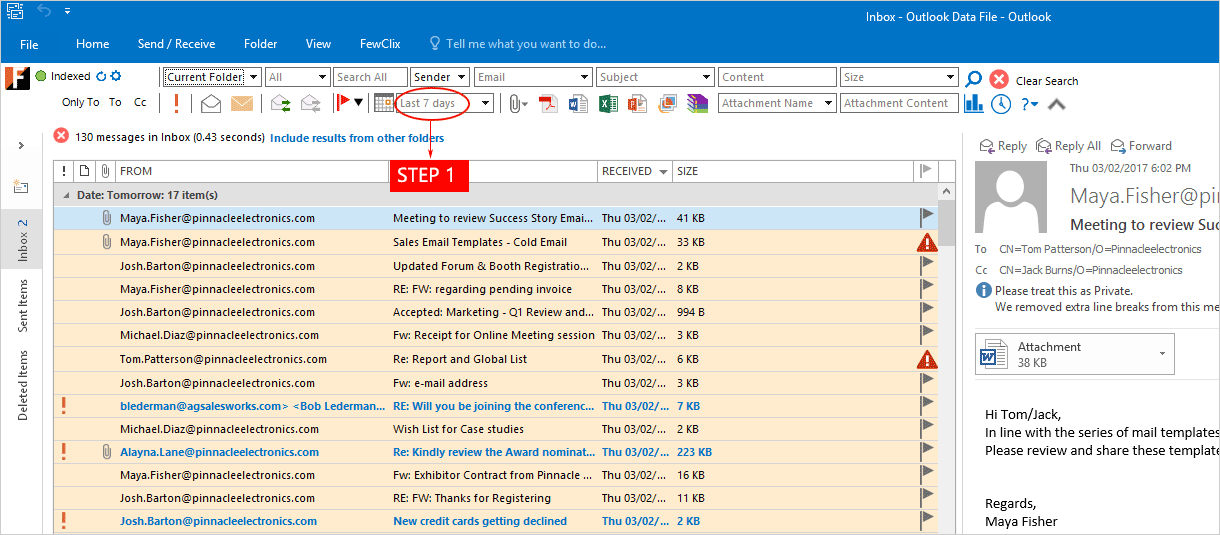
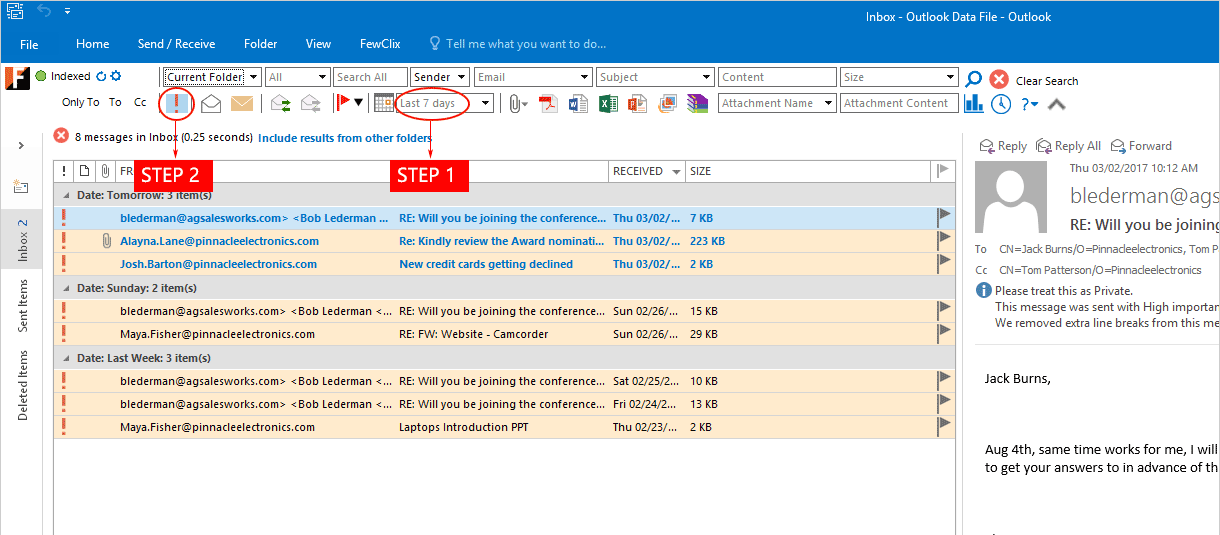
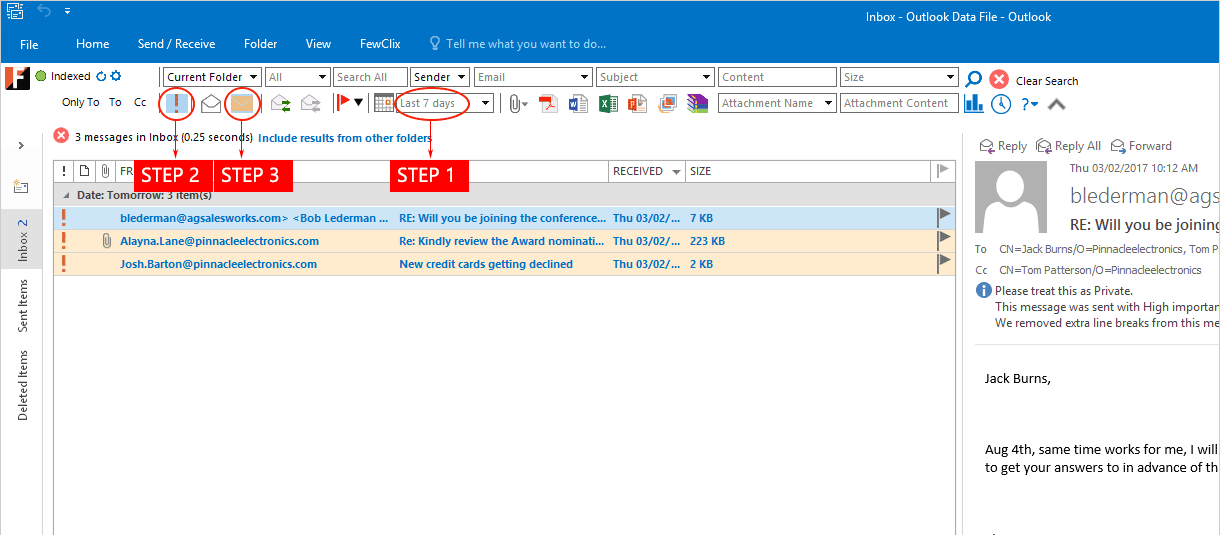

 " icon ('Messages marked important').
" icon ('Messages marked important'). " icon ('Messages marked unread'). Hit 'Enter'.
" icon ('Messages marked unread'). Hit 'Enter'.