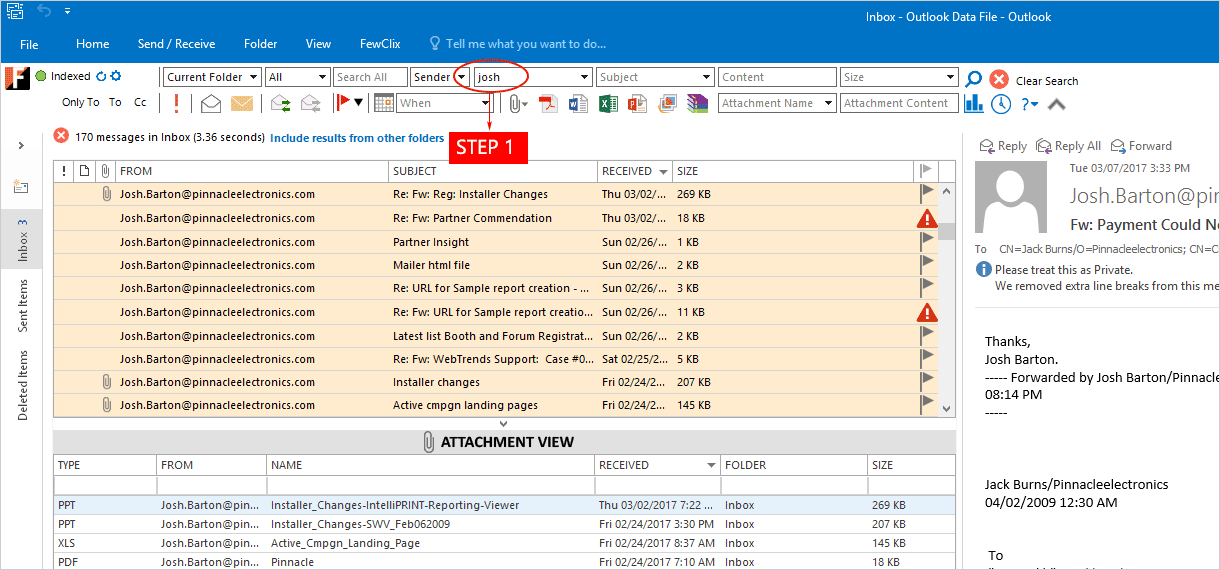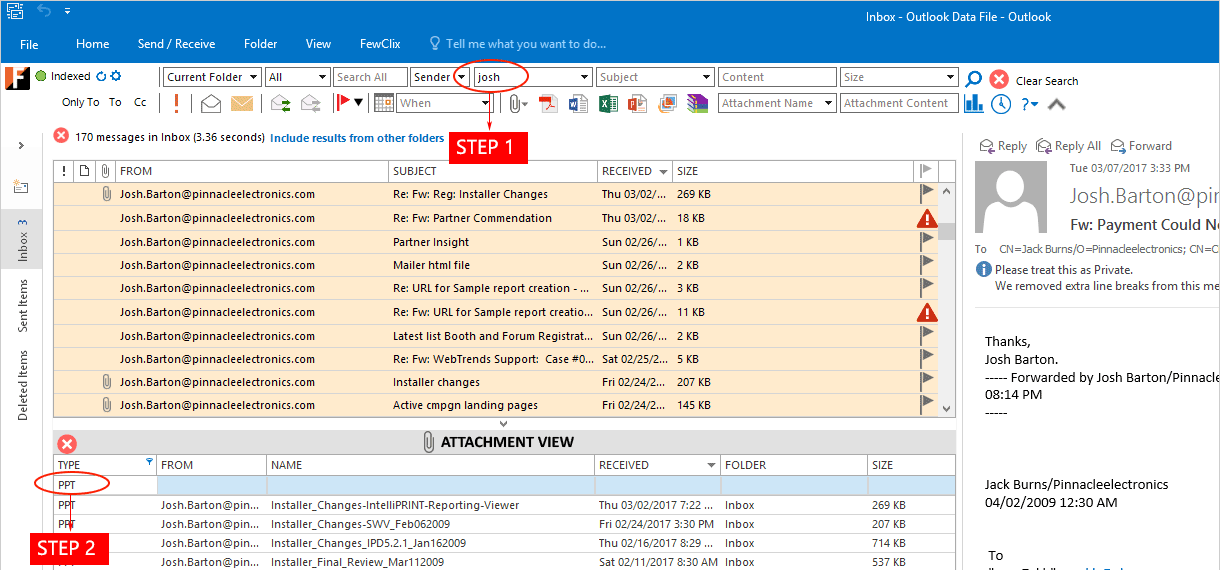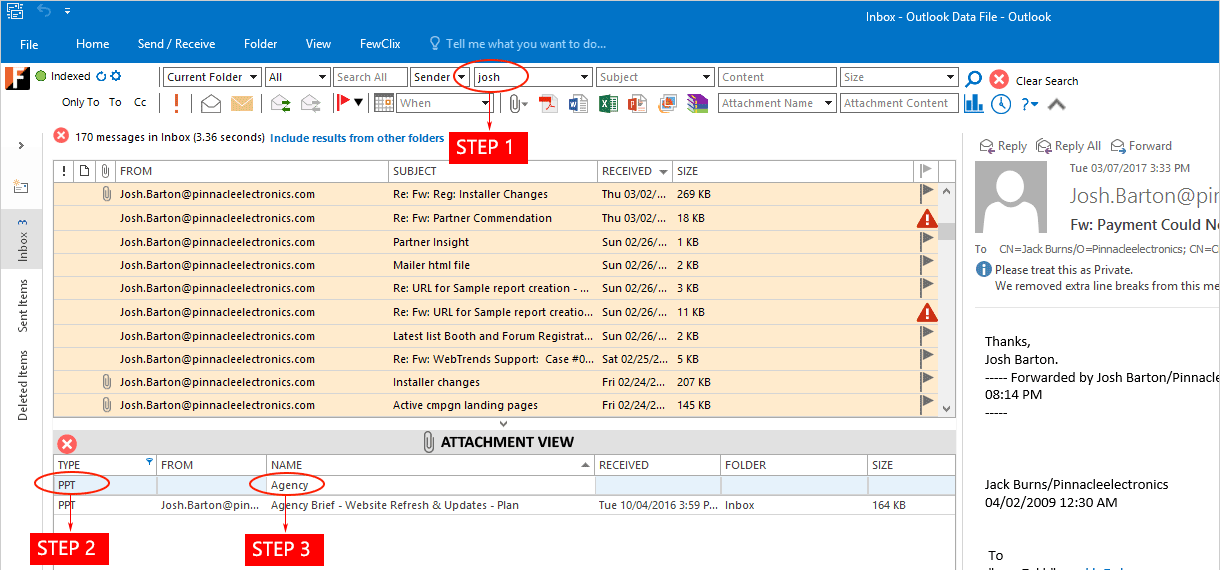FIND ANY ATTACHMENT
Instantly locate attachments!
Searching for a specific attachment in your email can be a nightmare. Not only will you have to scroll through hundreds of messages to find the ones with attachments, but you will also have to review each of the messages with attachments via the preview pane to find the one attachment you are looking for.
FewClix simplifies this process for you via the Attachment View capability.
Using Attachment View, you can search using the following options and instantly locate any attachment in your Outlook mailbox:
- Attachment type
- Attachment name
- Attachment size
- Sender name
- Date received
- Mail folder that it resides in
For example, let's say you are looking for a slide deck with agency information, sent by your colleague, "Josh". Here is how you can find this slide deck in 3 easy steps: